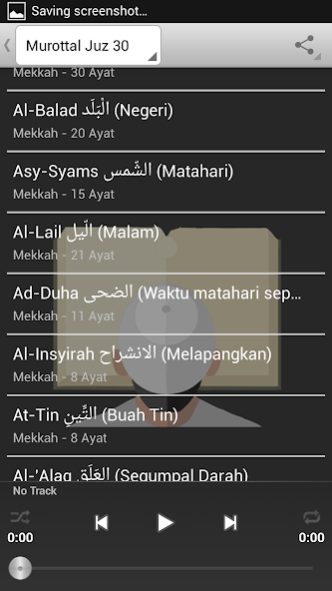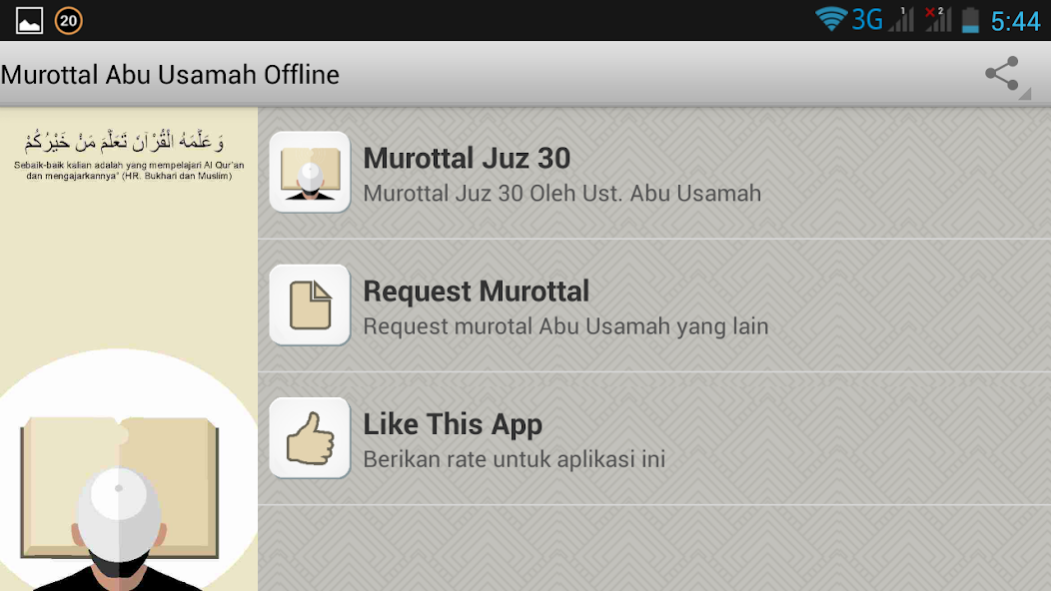Murottal Abu Usamah Offline 1.0
Free Version
Publisher Description
Applications murottal provides murottal Abu Usamah al-Quran by Al Ustadz Abu Usamah. You can nedengarkan chanting verses of al-Quran Juz 30 in this application offline without the need to use or spend your internet quota. Here's a list of al-quran letter that you can see and hear from this application:
1. An-Naba النبا
2. Surah An-Nazi'at النازعات
3. Surah 'Abasa عبس
4. at-takwir التكوير
5. al-infitar الانفطار
6. al-mutaffifin المطففين
7. al-inshiqaq الانشقاق
8. al-burooj البروج
9. At-Tariq الطارق
10. Al-Ala الأعلى
11. Surah Al-Gasyiyah الغاشية
12. Al-Fajr الفجر
13. Surah Al-Balad البلد
14. Ash-Shams الشمس
15. Al-Lail اليل
16. Surah Ad-Duha الضحى
17. Al-Inshirah الانشراح
18. At-Tin التين
19. Surah Al-'Alaq العلق
20. Al-Qadr القدر
21. Al-Bayyina البينة
22. AZ-ZALZALA الزلزلة
23. al-adiyat العاديات
24. al-qaria القارعة
25. At-Takathur التكاثر
26. Al-Asr العصر
27. al-humaza الهمزة
28. Al-Fil الفيل
29. Surah Quraish قريش
30. al-ma'un الماعون
31. Al-Kawthar الكوثر
32. Al-Kafirun الكافرون
33. An-Nasr النصر
34. Surah Al-Lahab المسد
35. Al-Ikhlas الإخلاص
36. Al-Falaq الفلق
37. al-nas الناس
Abu Usamah murottal application Hopefully this can be useful for all users
About Murottal Abu Usamah Offline
Murottal Abu Usamah Offline is a free app for Android published in the Audio File Players list of apps, part of Audio & Multimedia.
The company that develops Murottal Abu Usamah Offline is jatenapps. The latest version released by its developer is 1.0.
To install Murottal Abu Usamah Offline on your Android device, just click the green Continue To App button above to start the installation process. The app is listed on our website since 2020-08-06 and was downloaded 10 times. We have already checked if the download link is safe, however for your own protection we recommend that you scan the downloaded app with your antivirus. Your antivirus may detect the Murottal Abu Usamah Offline as malware as malware if the download link to com.andromo.dev468896.app466388 is broken.
How to install Murottal Abu Usamah Offline on your Android device:
- Click on the Continue To App button on our website. This will redirect you to Google Play.
- Once the Murottal Abu Usamah Offline is shown in the Google Play listing of your Android device, you can start its download and installation. Tap on the Install button located below the search bar and to the right of the app icon.
- A pop-up window with the permissions required by Murottal Abu Usamah Offline will be shown. Click on Accept to continue the process.
- Murottal Abu Usamah Offline will be downloaded onto your device, displaying a progress. Once the download completes, the installation will start and you'll get a notification after the installation is finished.